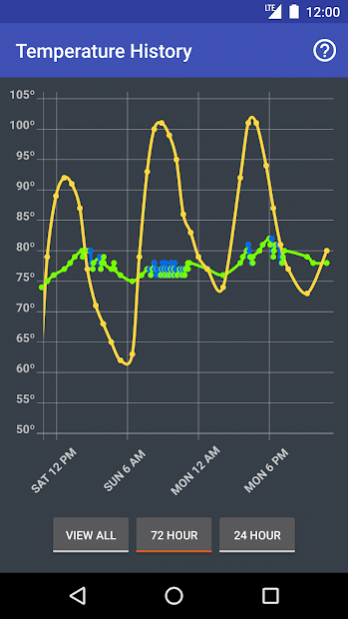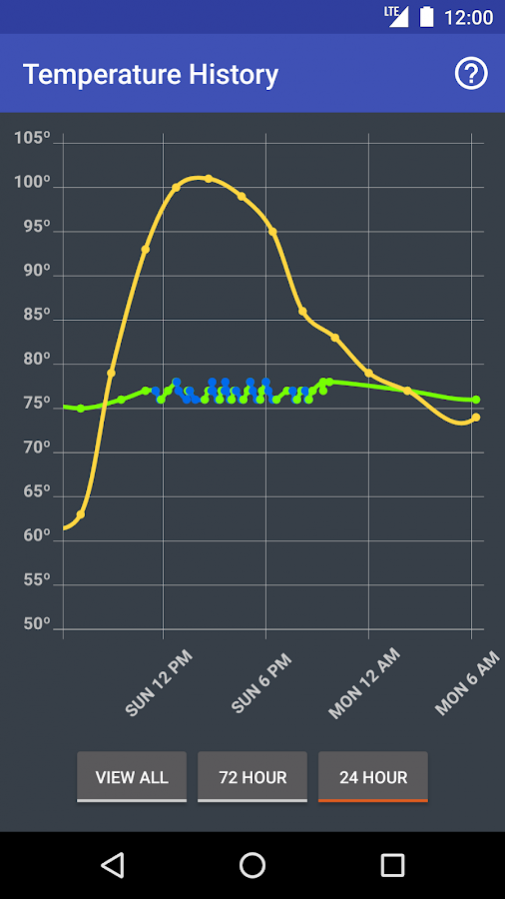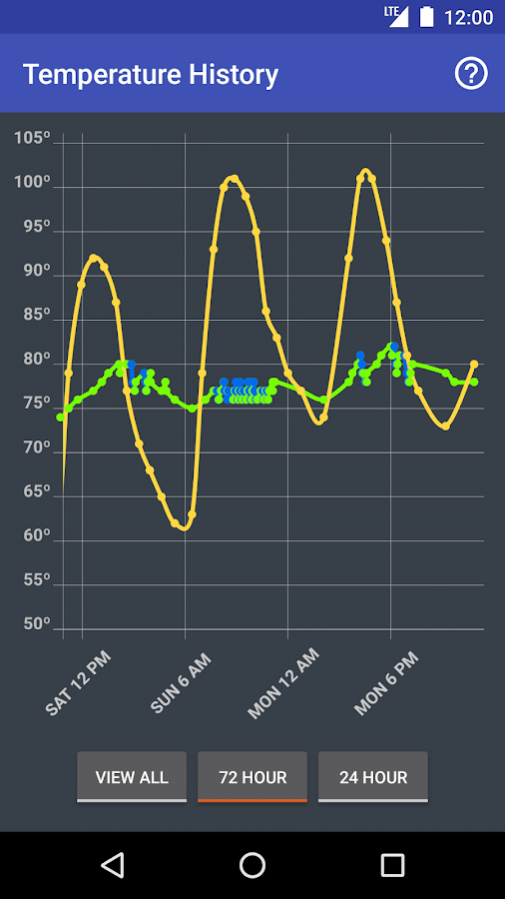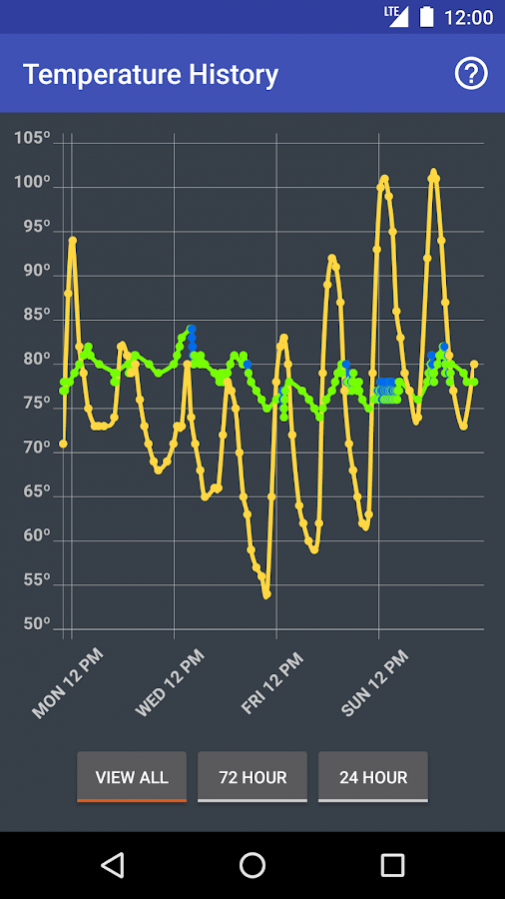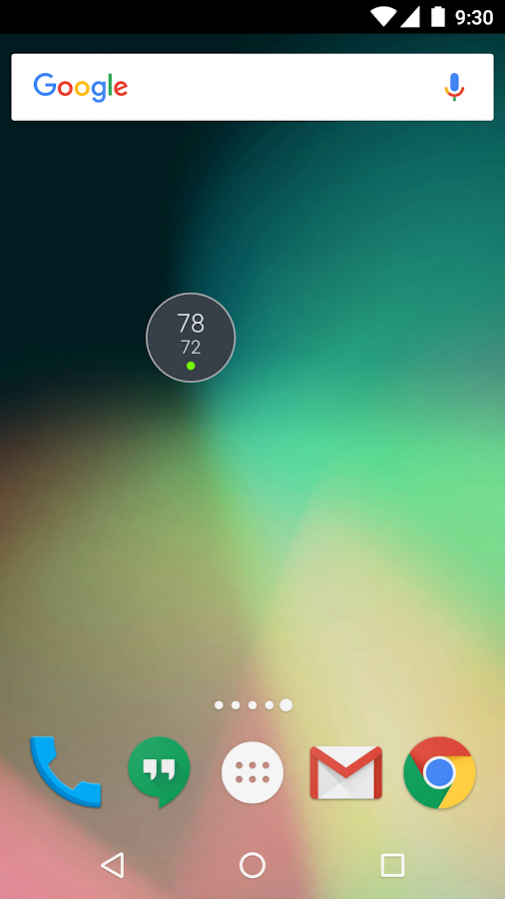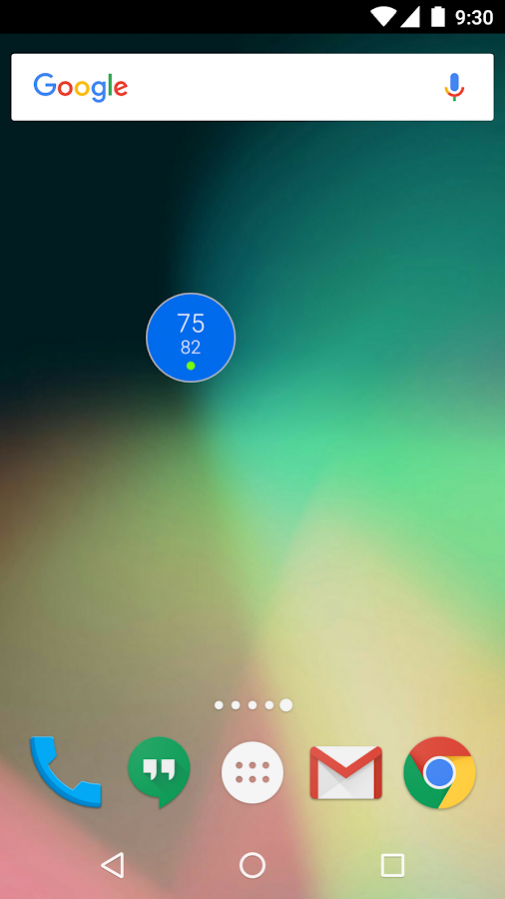ThermoStats 1.0.20
Free Version
Publisher Description
This app is effectively deprecated. Due to the merge of Google and Nest, the Works with Nest program is dead which is what this application is built on. I am leaving the application available because some users are able to log in and have success. I recommend not migrating your Nest account to Google Nest if you want to use this app. I apologize for the discontinued support. Thank you for your support over the years.
ThermoStats is a better app for viewing your Nest thermostat information. The home screen widget will make it easy to see your Nest thermostat temperatures at a glance. With rich graphs, you will be able to see precisely the historical data for when your AC or heater kicked on, how long it ran for, and what the temperature inside was compared to outside.
Key Features
- View up to one week of historical thermostat data, graphed alongside the outdoor temperature at your home
- Adjust the temperature instantly
- View the current weather at your home
- Purchase the widget to place the Nest thermostat directly on your homescreen and watch it update in real time
Details
- "Works with Nest" integration
- Support for multiple thermostats (can have one widget for each!)
- Nest leaf support
- Nest Rush Hour event support
- Change HVAC Modes
- Support for the new "Eco" mode
- One tap shortcut to weather forecast via Google Now
- One tap shortcut to the official Nest app
About ThermoStats
ThermoStats is a free app for Android published in the Personal Interest list of apps, part of Home & Hobby.
The company that develops ThermoStats is Jared Haren. The latest version released by its developer is 1.0.20.
To install ThermoStats on your Android device, just click the green Continue To App button above to start the installation process. The app is listed on our website since 2019-11-10 and was downloaded 16 times. We have already checked if the download link is safe, however for your own protection we recommend that you scan the downloaded app with your antivirus. Your antivirus may detect the ThermoStats as malware as malware if the download link to com.jaredharen.harvest is broken.
How to install ThermoStats on your Android device:
- Click on the Continue To App button on our website. This will redirect you to Google Play.
- Once the ThermoStats is shown in the Google Play listing of your Android device, you can start its download and installation. Tap on the Install button located below the search bar and to the right of the app icon.
- A pop-up window with the permissions required by ThermoStats will be shown. Click on Accept to continue the process.
- ThermoStats will be downloaded onto your device, displaying a progress. Once the download completes, the installation will start and you'll get a notification after the installation is finished.